Primero tenemos que dirigirnos a Panel de Control -> Sistema -> Opciones avanzadas -> Inicio y recuperación -> Editar
En caso de que no les aparezca sistema como tal del lado izquierdo busquen Cambiar vista a modo clásico, le dan click ahí y aparecerá SistemaEn la ventana que aparece le tendrán que dar en Editar como se muestra en la siguiente imagenLes abrirá un archivo llamado boot.ini con el siguiente texto:[Boot Loader]
Timeout=30
Default=multi(0)disk(0)rdisk(0)partition(1)\WINDOWS
[Operating Systems]
multi(0)disk(0)rdisk(0)partition(1)\WINDOWS="Microsoft Windows" /noexecute=optin /fastdetect
Deberán agregar el siguiente texto al final: /3GB /USERVA=2800
quedando de la siguiente manera: Por ultimo le dan a Archivo Guardar y reinician la pc.
Por ultimo le dan a Archivo Guardar y reinician la pc. 
 Top
Top